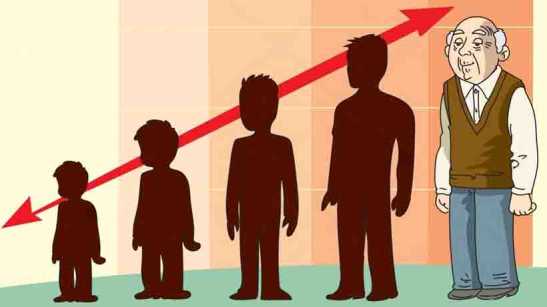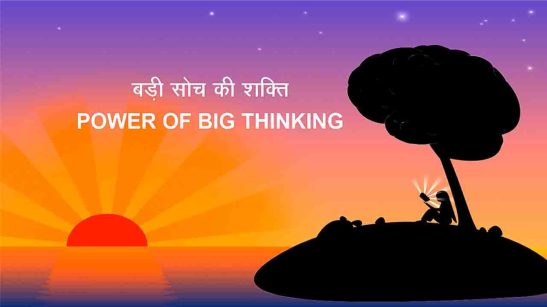Free AI tool for Graphic Design – The digital design world is being revolutionized by artificial intelligence (AI). AI-powered graphic design tools are changing the way artists and designers express their creativity, enabling them to create more unique designs in less time. Let’s explore the top 12 AI graphic design tools that are pushing the boundaries of your creative potential.
Contents
Best 12 AI tool for Graphic Design (September 2023)
1. Adobe Sensei
AI tool for Graphic Design
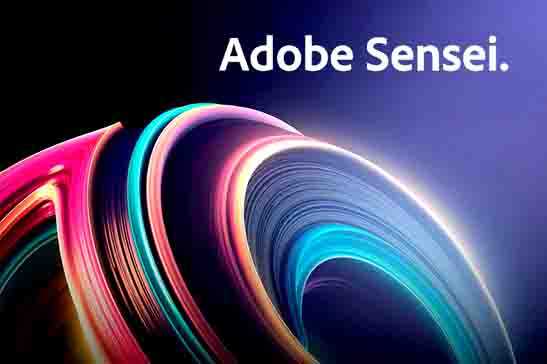
Adobe Sensei is a suite of artificial intelligence (AI) and machine learning (ML) tools that are integrated into many of Adobe’s creative applications, including Photoshop, Illustrator, and InDesign. Sensei can be used for a variety of tasks, such as automating repetitive tasks, generating creative ideas, and enhancing images.
Here are some of the ways that Adobe Sensei can be used by graphic designers:
- Automate repetitive tasks: Sensei can automate tasks such as image resizing, color matching, and text generation. This frees up designers to focus on more creative aspects of their work.
- Generate creative ideas: Sensei can generate creative ideas for designs, such as color schemes, typography, and layouts. This can help designers to come up with new and innovative designs more quickly.
- Enhance images: Sensei can be used to enhance images, such as by removing noise, improving contrast, and sharpening details. This can help designers to create more polished and professional-looking designs.
- Personalize designs: Sensei can be used to personalize designs for individual users. This can be done by incorporating elements such as the user’s name, location, or interests into the design.
- Create realistic artwork: Sensei can be used to create realistic artwork, such as paintings and illustrations. This can be done by using AI to analyze real-world images and then generating new images that are similar in style.
Adobe Sensei is a powerful tool that can help graphic designers to save time, be more creative, and create better designs. If you are a graphic designer, I encourage you to learn more about Adobe Sensei and how it can be used to improve your work.
Here are some specific examples of how Adobe Sensei can be used by graphic designers:
- A designer can use Sensei to automatically resize a set of images to fit a specific layout.
- A designer can use Sensei to generate a variety of color schemes for a design.
- A designer can use Sensei to enhance an image by removing noise and improving contrast.
- A designer can use Sensei to personalize a design for a specific user by incorporating the user’s name or interests into the design.
- A designer can use Sensei to create a realistic painting of a landscape.
These are just a few examples of the many ways that Adobe Sensei can be used by graphic designers. As AI technology continues to develop, it is likely that Adobe Sensei will become even more powerful and versatile, providing graphic designers with even more tools to create amazing designs.
- Pricing: Free for personal use, paid plans start at \$20.99/mo
2. Fotor
AI tool for Graphic Design
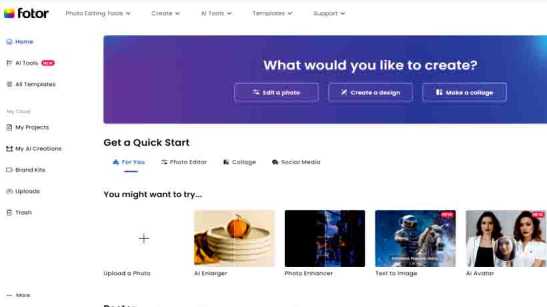
Fotor is an online graphic design tool that can be used by anyone, regardless of their skill level. It offers a variety of features, including:
- Template library: Fotor has a library of templates that you can use to create your designs. These templates cover a variety of topics, such as social media graphics, presentations, and flyers.
- Image editing: Fotor offers a variety of tools for editing images, such as cropping, resizing, and adjusting brightness and contrast.
- Text tools: Fotor offers a variety of tools for adding text to your designs, such as fonts, styles, and alignment.
- Graphics: Fotor offers a library of graphics that you can use to add to your designs, such as icons, shapes, and illustrations.
- Collage maker: Fotor has a collage maker that you can use to combine multiple images into one design.
- Export options: Fotor allows you to export your designs in a variety of formats, such as PNG, JPG, and PDF.
Fotor is a free to use tool, but there is also a premium plan that offers additional features, such as more templates and graphics.
Here are some of the pros and cons of using Fotor for graphic design:
Pros:
- Easy to use, even for beginners
- Large library of templates and graphics
- Variety of features for editing images and adding text
- Free to use
Cons:
- Some features are limited in the free plan
- Can be slow to load at times
- Not as powerful as some other graphic design software
Overall, Fotor is a good option for anyone who wants to create basic graphic designs without having to learn how to use complex software. It is a free to use tool that offers a variety of features, including a template library, image editing tools, text tools, graphics, and a collage maker. However, some features are limited in the free plan and it can be slow to load at times.
3. AutoDraw
AI tool for Graphic Design
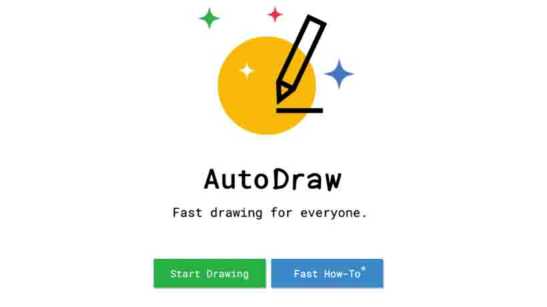
AutoDraw is an AI-powered drawing tool that helps users draw quickly and easily. It is a web-based application that can be accessed from any computer or mobile device.
AutoDraw uses machine learning to identify and complete drawings. It has been trained on a massive dataset of drawings, including those from talented artists. This allows AutoDraw to suggest accurate and relevant completions for a wide variety of drawings.
AutoDraw is easy to use. Simply start drawing, and AutoDraw will suggest possible completions. You can also use the keyboard shortcuts to quickly draw specific objects.
AutoDraw is a free tool, so there is no cost to use it. You can access it from the AutoDraw website.
Here are some of the features of AutoDraw:
- Accuracy: AutoDraw is surprisingly accurate, even for complex drawings. It can even identify objects that are partially obscured or drawn in a different style.
- Customization: You can customize the look of your drawings by adjusting the colors, line thickness, and other settings.
- Shareability: You can easily share your drawings with others by exporting them as images or GIFs.
- Accessibility: AutoDraw is accessible to users of all abilities. It can be used with a mouse, keyboard, or touchscreen.
AutoDraw is a great tool for anyone who wants to improve their drawing skills or create quick and easy illustrations. It is also a valuable resource for teachers and students.
Here are some of the use cases of AutoDraw:
- Brainstorming: AutoDraw can be used to brainstorm ideas for drawings or illustrations. Simply start drawing, and AutoDraw will suggest possible completions. This can help you to come up with new and creative ideas.
- Quick sketches: AutoDraw is a great tool for creating quick sketches. It can be used to capture ideas or to illustrate a point in a presentation.
- Illustrations: AutoDraw can be used to create illustrations for books, articles, or websites. It can also be used to create custom graphics for social media or marketing materials.
- Education: AutoDraw can be used as a teaching tool in schools. It can be used to teach students about different types of drawings, or to help them to improve their drawing skills.
- Entertainment: AutoDraw can be used to create fun and creative drawings. It can be used to make memes, cartoons, or other types of illustrations.
AutoDraw is a free tool, so there is no cost to use it. You can access it from the AutoDraw website.
4. Khroma
AI tool for Graphic Design

Khroma AI is a web-based color tool that uses artificial intelligence to help designers create and discover beautiful color palettes. It is a freemium tool, with a free plan that allows you to create and save up to 10 color palettes, and a paid plan that costs $10 per month and removes the limit on the number of palettes you can create and save.
Khroma AI works by first learning your color preferences. You can do this by choosing a set of your 50 favorite colors. These colors will be used to train a color generator algorithm personalized to you. For best results, choose a wide variety of hues, values, and saturations.
Once Khroma AI has learned your color preferences, it can generate limitless color palettes based on them. You can view these palettes as typography, gradients, palettes, or custom images. You can also search and filter colors by various criteria, such as hex and RGB values.
Khroma AI is a great tool for anyone who wants to create beautiful and cohesive color palettes. It is especially useful for designers who need to find palettes that are both visually appealing and complementary to their brand.
Here are some of the benefits of using Khroma AI:
- It is easy to use. Simply choose your favorite colors and Khroma AI will do the rest.
- It is personalized. Khroma AI learns your color preferences and generates palettes that are tailored to you.
- It is versatile. You can view palettes as typography, gradients, palettes, or custom images.
- It is affordable. The free plan is great for getting started, and the paid plan is only $10 per month.
If you are looking for a powerful and easy-to-use color tool, Khroma AI is a great option.
5. Uizard
AI tool for Graphic Design
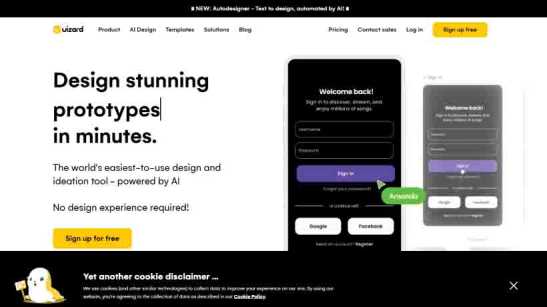
Uizard is an AI-powered UI design tool that helps you create wireframes, mockups, and prototypes in minutes. It is a web-based application that can be accessed from any computer or mobile device.
Uizard uses machine learning to automate many of the tasks involved in UI design, such as creating layouts, adding components, and connecting elements. This frees you up to focus on the creative aspects of design, such as coming up with ideas and making sure the design is visually appealing.
Uizard has a number of features that make it a powerful tool for UI design:
- AI-powered design assistant: Uizard’s AI design assistant can help you with tasks such as creating layouts, adding components, and connecting elements.
- Pre-made templates: Uizard has a library of pre-made templates that you can use to get started quickly.
- Custom components: You can create your own custom components to use in your designs.
- Real-time collaboration: Uizard supports real-time collaboration, so you can work with your team on the same design at the same time.
- Export options: You can export your designs in a variety of formats, including PNG, SVG, and PDF.
Uizard has a free plan that allows you to create up to 2 projects and 5 screens per project. The paid plans start at $12 per month and offer more features, such as unlimited projects and screens, custom fonts and components, and access to all templates.
Here are some of the use cases of Uizard:
- Wireframing: Uizard can be used to create wireframes for new products or features.
- Mockups: Uizard can be used to create mockups of designs that are ready to be handed off to developers.
- Prototyping: Uizard can be used to create prototypes that allow users to interact with the design.
- Designing for different devices: Uizard can be used to design for different devices, such as mobile phones, tablets, and computers.
- Collaborating with a team: Uizard can be used to collaborate with a team on the same design.
If you are looking for an AI-powered UI design tool that can help you create wireframes, mockups, and prototypes in minutes, Uizard is a great option.
6. Fontjoy
AI tool for Graphic Design

Fontjoy AI is an online tool that helps you find the perfect fonts for your design projects. It uses artificial intelligence to match fonts based on their style, weight, and color.
Fontjoy AI has a number of features that make it a powerful tool for font selection:
- AI-powered font pairing: Fontjoy AI uses artificial intelligence to match fonts based on their style, weight, and color. This ensures that the fonts you choose will work well together and create a visually appealing design.
- Personalized recommendations: Fontjoy AI learns your preferences over time and makes personalized recommendations for fonts that you are likely to like.
- Wide selection of fonts: Fontjoy AI has a wide selection of fonts to choose from, including both free and premium fonts.
- Easy to use: Fontjoy AI is easy to use, even for beginners. Simply enter your project details and Fontjoy AI will generate a list of recommended fonts.
Fontjoy AI has a free plan that allows you to create up to 3 projects. The paid plans start at $10 per month and offer more features, such as unlimited projects, access to all fonts, and the ability to export your font pairings.
Here are some of the use cases of Fontjoy AI:
- Designing websites: Fontjoy AI can be used to find the perfect fonts for your website design.
- Creating marketing materials: Fontjoy AI can be used to find the perfect fonts for your marketing materials, such as brochures, flyers, and posters.
- Designing logos: Fontjoy AI can be used to find the perfect fonts for your logo design.
- Creating presentations: Fontjoy AI can be used to find the perfect fonts for your presentation slides.
- Designing any type of visual content: Fontjoy AI can be used to find the perfect fonts for any type of visual content, such as social media posts, blog posts, and email campaigns.
If you are looking for an AI-powered tool to help you find the perfect fonts for your design projects, Fontjoy AI is a great option.
7. Design AI
AI tool for Graphic Design
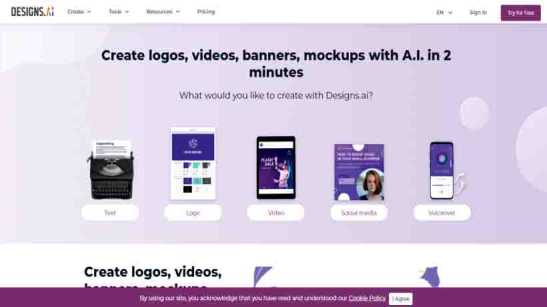
Designs.ai is an AI-powered creative platform that helps users create logos, videos, banners, mockups, and other design assets. It is a web-based application that can be accessed from any computer or mobile device.
Designs.ai uses machine learning to automate many of the tasks involved in design, such as creating layouts, adding elements, and adjusting colors. This frees you up to focus on the creative aspects of design, such as coming up with ideas and making sure the design is visually appealing.
Designs.ai has a number of features that make it a powerful tool for design:
- AI-powered design assistant: Designs.ai’s AI design assistant can help you with tasks such as creating layouts, adding elements, and adjusting colors.
- Pre-made templates: Designs.ai has a library of pre-made templates that you can use to get started quickly.
- Customization: You can customize the look of your designs by adjusting the colors, fonts, and other settings.
- Branding kit: You can create a branding kit that includes your logo, fonts, and colors. This can be used to ensure that your designs are consistent across all of your marketing materials.
- Collaboration: You can collaborate with others on your designs in real time.
- Export options: You can export your designs in a variety of formats, including PNG, SVG, and PDF.
Designs.ai has a free plan that allows you to create up to 3 projects. The paid plans start at $39 per month and offer more features, such as unlimited projects, access to all templates, and the ability to export your designs in high resolution.
Here are some of the use cases of Designs.ai:
- Creating logos: Designs.ai can be used to create logos for businesses, organizations, and individuals.
- Creating marketing materials: Designs.ai can be used to create marketing materials, such as brochures, flyers, and posters.
- Designing websites: Designs.ai can be used to design websites and landing pages.
- Creating social media posts: Designs.ai can be used to create social media posts that are visually appealing and engaging.
- Designing any type of visual content: Designs.ai can be used to design any type of visual content, such as presentations, infographics, and e-books.
If you are looking for an AI-powered tool to help you create professional-looking designs, Designs.ai is a great option.
8. Fronty
AI tool for Graphic Design
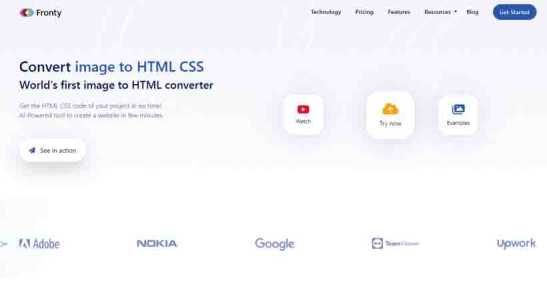
Fronty AI is an AI-powered web design tool that helps users create and launch websites without coding. It is a web-based application that can be accessed from any computer or mobile device.
Fronty AI uses machine learning to automate many of the tasks involved in web design, such as creating layouts, adding elements, and connecting pages. This frees users up to focus on the creative aspects of design, such as coming up with ideas and making sure the design is visually appealing.
Fronty AI has a number of features that make it a powerful tool for web design:
- AI-powered design assistant: Fronty AI’s AI design assistant can help users with tasks such as creating layouts, adding elements, and connecting pages.
- Pre-made templates: Fronty AI has a library of pre-made templates that users can use to get started quickly.
- Customization: Users can customize the look of their website by adjusting the colors, fonts, and other settings.
- Drag-and-drop editor: Fronty AI uses a drag-and-drop editor, so users can easily add and move elements on their website.
- Real-time preview: Users can see a real-time preview of their website as they make changes.
- Hosting: Fronty AI offers hosting for users’ websites, so they don’t have to worry about setting up and maintaining a server.
Fronty AI has a free plan that allows users to create a single website. The paid plans start at $19 per month and offer more features, such as unlimited websites, access to all templates, and the ability to add custom code.
Here are some of the use cases of Fronty AI:
- Creating a personal website: Fronty AI can be used to create a personal website to showcase users’ work or share their thoughts.
- Creating a business website: Fronty AI can be used to create a business website to promote users’ products or services.
- Creating an e-commerce website: Fronty AI can be used to create an e-commerce website to sell users’ products or services online.
- Creating a landing page: Fronty AI can be used to create a landing page to promote a product, service, or event.
- Creating any type of website: Fronty AI can be used to create any type of website, such as a blog, portfolio, or social media page.
If users are looking for an AI-powered tool to help them create a professional-looking website without coding, Fronty AI is a great option.
9. Let’s Enhance
AI tool for Graphic Design
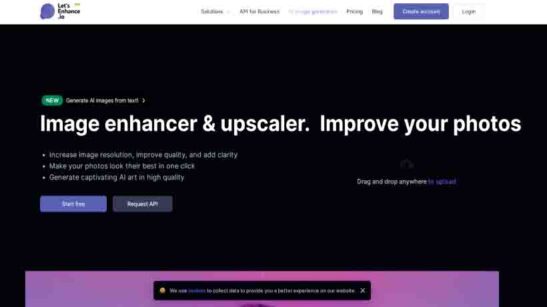
Let’s Enhance AI is an AI-powered image enhancement tool that can be used to improve the quality of images, such as by removing noise, sharpening details, and increasing resolution. It is a web-based application that can be accessed from any computer or mobile device.
Let’s Enhance AI uses machine learning to automate the image enhancement process. This means that users do not need to have any prior knowledge of image editing to use the tool. Simply upload an image, select the desired enhancement options, and Let’s Enhance AI will do the rest.
Let’s Enhance AI has a number of features that make it a powerful tool for image enhancement:
- Noise removal: Let’s Enhance AI can remove noise from images, such as graininess or blurriness.
- Sharpening: Let’s Enhance AI can sharpen images, making them look clearer and more detailed.
- Upscaling: Let’s Enhance AI can upscale images, increasing their resolution without sacrificing quality.
- Color correction: Let’s Enhance AI can correct the colors in images, making them look more accurate and vibrant.
- Presets: Let’s Enhance AI offers a number of presets that can be used to quickly and easily enhance images.
- Customization: Users can customize the enhancement process to their own preferences.
Let’s Enhance AI has a free plan that allows users to enhance up to 10 images per month. The paid plans start at $9 per month and offer more features, such as unlimited image enhancements, access to all presets, and the ability to export enhanced images in high resolution.
Here are some of the use cases of Let’s Enhance AI:
- Improving the quality of old photos: Let’s Enhance AI can be used to improve the quality of old photos, making them look clearer and more detailed.
- Enhancing images for social media: Let’s Enhance AI can be used to enhance images for social media, making them look more professional and engaging.
- Upscaling images for printing: Let’s Enhance AI can be used to upscale images for printing, making them look sharper and more lifelike.
- Prepping images for editing: Let’s Enhance AI can be used to prep images for editing, by removing noise and sharpening details.
- Any other use case that requires image enhancement: Let’s Enhance AI can be used for any other use case that requires image enhancement.
If you are looking for an AI-powered tool to help you enhance the quality of your images, Let’s Enhance AI is a great option.
10. Jasper.ai
AI tool for Graphic Design
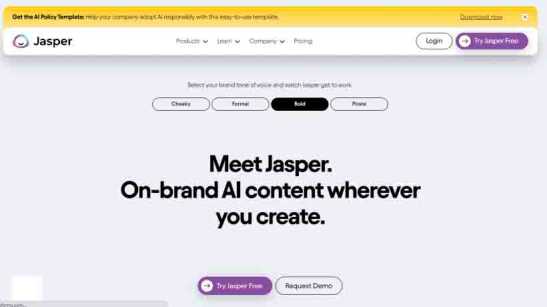
Jasper.ai is an AI-powered writing assistant that can help you create content, like blog posts, articles, social media posts, emails, product descriptions, and more. It is a web-based application that can be accessed from any computer or mobile device.
Jasper.ai uses machine learning to generate text that is both original and relevant to your needs. You can provide Jasper.ai with a few details about your content, such as the topic, tone, and style, and it will generate text that meets your requirements.
Jasper.ai has a number of features that make it a powerful tool for content creation:
- Originality: Jasper.ai generates text that is original and not plagiarized.
- Relevance: Jasper.ai generates text that is relevant to your needs and the topic you provide.
- Variety: Jasper.ai can generate text in a variety of styles, from formal to informal.
- Customization: You can customize the text that Jasper.ai generates to meet your specific requirements.
- Real-time feedback: You can get real-time feedback on the text that Jasper.ai generates.
Jasper.ai has a free plan that allows you to generate 10,000 words per month. The paid plans start at $29 per month and offer more features, such as unlimited words, access to all features, and the ability to export generated text in high resolution.
Here are some of the use cases of Jasper.ai:
- Creating blog posts: Jasper.ai can be used to create blog posts on a variety of topics.
- Writing articles: Jasper.ai can be used to write articles for publications or websites.
- Creating social media posts: Jasper.ai can be used to create social media posts that are engaging and informative.
- Writing emails: Jasper.ai can be used to write emails that are clear and concise.
- Creating product descriptions: Jasper.ai can be used to create product descriptions that are persuasive and informative.
- Any other use case that requires content creation: Jasper.ai can be used for any other use case that requires content creation.
If you are looking for an AI-powered tool to help you create content, Jasper.ai is a great option.
11. Alpaca
AI tool for Graphic Design
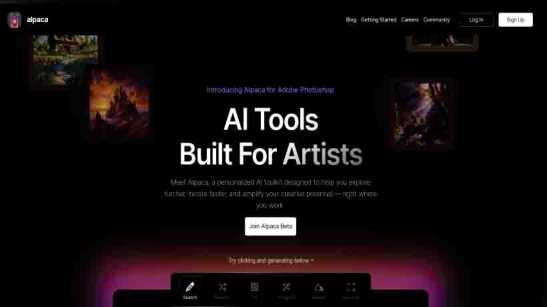
Alpaca.ai is a no-code algorithmic trading platform that allows users to create and deploy trading strategies without having to write any code. It is a web-based application that can be accessed from any computer or mobile device.
Alpaca.ai uses machine learning to automate the trading process. This means that users do not need to have any prior knowledge of algorithmic trading to use the platform. Simply create a trading strategy, upload it to Alpaca.ai, and the platform will execute the trades for you.
Alpaca.ai has a number of features that make it a powerful tool for algorithmic trading:
- Backtesting: Alpaca.ai allows users to backtest their trading strategies before deploying them in the real market. This helps users to see how their strategies would have performed in the past and to identify any potential problems.
- Paper trading: Alpaca.ai also allows users to paper trade their strategies. This means that users can trade with real-world data but without risking any real money. This is a great way to test out new strategies and to get a feel for how they work in the real market.
- Live trading: Once users are confident in their strategies, they can deploy them in the real market. Alpaca.ai will execute the trades for them and users can track their performance in real time.
- Customization: Alpaca.ai is highly customizable. Users can create their own trading strategies and they can also choose from a variety of pre-built strategies.
- Community: Alpaca.ai has a large and active community of traders. This community can be a great resource for users who are new to algorithmic trading.
Alpaca.ai has a free plan that allows users to create and backtest up to 10 trading strategies. The paid plans start at $10 per month and offer more features, such as unlimited trading strategies, paper trading, and live trading.
Here are some of the use cases of Alpaca.ai:
- Automating trading: Alpaca.ai can be used to automate trading strategies. This can free up users’ time so they can focus on other tasks.
- Testing trading strategies: Alpaca.ai can be used to test trading strategies before deploying them in the real market. This helps users to avoid costly mistakes.
- Learning about algorithmic trading: Alpaca.ai can be used to learn about algorithmic trading. The platform’s documentation and community are a great resource for users who are new to this type of trading.
- Collaborating with other traders: Alpaca.ai’s community is a great place to collaborate with other traders. This can be a great way to learn from others and to get feedback on your trading strategies.
If you are looking for a no-code algorithmic trading platform, Alpaca.ai is a great option.
12. Nvidia Canvas
AI tool for Graphic Design
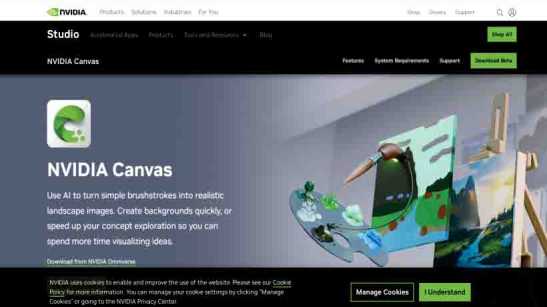
Nvidia Canvas is an AI-powered painting tool that allows users to create realistic paintings without any prior artistic experience. It is a web-based application that can be accessed from any computer or mobile device.
Nvidia Canvas uses machine learning to generate realistic paintings based on the user’s input. Users can simply start drawing or painting, and Nvidia Canvas will suggest colors and textures that match the user’s strokes. The tool also provides feedback on the user’s work, helping them to improve their paintings.
Nvidia Canvas has a number of features that make it a powerful tool for painting:
- Realistic paintings: Nvidia Canvas can generate realistic paintings that are indistinguishable from paintings created by humans.
- No prior experience required: Nvidia Canvas does not require any prior artistic experience. Anyone can use it to create realistic paintings.
- Easy to use: Nvidia Canvas is easy to use. Users can simply start drawing or painting, and the tool will suggest colors and textures that match their strokes.
- Feedback: Nvidia Canvas provides feedback on the user’s work, helping them to improve their paintings.
- Collaboration: Nvidia Canvas supports collaboration, so users can work together to create paintings.
Nvidia Canvas is currently in beta and is free to use. However, it is not yet clear when it will be released to the public or what the pricing will be.
Here are some of the use cases of Nvidia Canvas:
- Creating realistic paintings: Nvidia Canvas can be used to create realistic paintings for a variety of purposes, such as for personal use, for commercial use, or for educational purposes.
- Learning about painting: Nvidia Canvas can be used to learn about painting. The tool’s feedback feature can help users to improve their painting skills.
- Collaborating with others: Nvidia Canvas can be used to collaborate with others to create paintings. This can be a great way to learn from others and to get feedback on your work.
- Experimenting with different styles: Nvidia Canvas can be used to experiment with different styles of painting. This can be a great way to find your own unique style.
If you are interested in creating realistic paintings without any prior artistic experience, Nvidia Canvas is a great option.
13. Creatopy
AI tool for Graphic Design
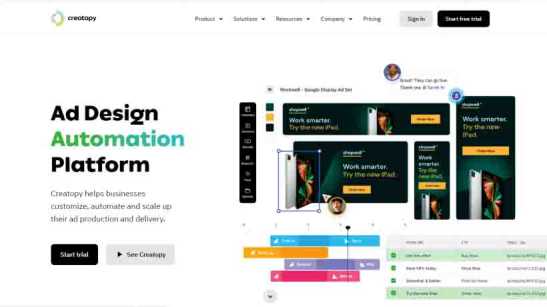
Creatopy AI is an AI-powered design platform that helps users create logos, mockups, and other designs. It is a web-based application that can be accessed from any computer or mobile device.
Creatopy AI uses machine learning to automate many of the tasks involved in design, such as creating layouts, adding elements, and connecting pages. This frees users up to focus on the creative aspects of design, such as coming up with ideas and making sure the design is visually appealing.
Creatopy AI has a number of features that make it a powerful tool for design:
- AI-powered design assistant: Creatopy AI’s AI design assistant can help users with tasks such as creating layouts, adding elements, and connecting pages.
- Pre-made templates: Creatopy AI has a library of pre-made templates that users can use to get started quickly.
- Customization: Users can customize the look of their designs by adjusting the colors, fonts, and other settings.
- Drag-and-drop editor: Creatopy AI uses a drag-and-drop editor, so users can easily add and move elements on their designs.
- Real-time preview: Users can see a real-time preview of their designs as they make changes.
- Export options: Users can export their designs in a variety of formats, including PNG, SVG, and PDF.
Creatopy AI has a free plan that allows users to create 3 designs per month. The paid plans start at $12 per month and offer more features, such as unlimited designs, access to all templates, and the ability to export designs in high resolution.
Here are some of the use cases of Creatopy AI:
- Creating logos: Creatopy AI can be used to create logos for businesses, organizations, and individuals.
- Creating mockups: Creatopy AI can be used to create mockups of products, websites, or other designs.
- Designing websites: Creatopy AI can be used to design websites and landing pages.
- Creating social media graphics: Creatopy AI can be used to create social media graphics, such as posts, ads, and banners.
- Creating any other type of design: Creatopy AI can be used to create any other type of design, such as presentations, infographics, and email templates.
If you are looking for an AI-powered design platform to help you create professional-looking designs, Creatopy AI is a great option.
14. DesignBold
AI tool for Graphic Design
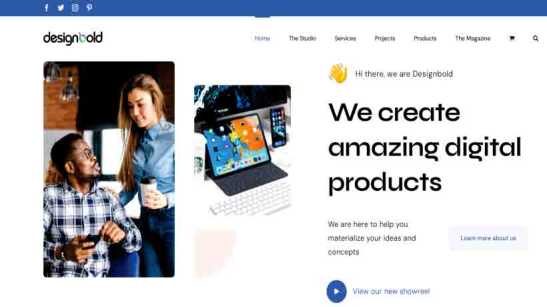
DesignBold AI is an AI-powered design tool that helps users create presentations, infographics, and other designs. It is a web-based application that can be accessed from any computer or mobile device.
DesignBold AI uses machine learning to automate many of the tasks involved in design, such as creating layouts, adding elements, and connecting pages. This frees users up to focus on the creative aspects of design, such as coming up with ideas and making sure the design is visually appealing.
DesignBold AI has a number of features that make it a powerful tool for design:
- AI-powered design assistant: DesignBold AI’s AI design assistant can help users with tasks such as creating layouts, adding elements, and connecting pages.
- Pre-made templates: DesignBold AI has a library of pre-made templates that users can use to get started quickly.
- Customization: Users can customize the look of their designs by adjusting the colors, fonts, and other settings.
- Drag-and-drop editor: DesignBold AI uses a drag-and-drop editor, so users can easily add and move elements on their designs.
- Real-time preview: Users can see a real-time preview of their designs as they make changes.
- Export options: Users can export their designs in a variety of formats, including PNG, SVG, and PDF.
DesignBold AI has a free plan that allows users to create 3 designs per month. The paid plans start at $10 per month and offer more features, such as unlimited designs, access to all templates, and the ability to export designs in high resolution.
Here are some of the use cases of DesignBold AI:
- Creating presentations: DesignBold AI can be used to create presentations for business meetings, conferences, or other events.
- Creating infographics: DesignBold AI can be used to create infographics that explain complex information in a visually appealing way.
- Designing social media graphics: DesignBold AI can be used to create social media graphics, such as posts, ads, and banners.
- Creating any other type of design: DesignBold AI can be used to create any other type of design, such as brochures, flyers, and email templates.
If you are looking for an AI-powered design tool to help you create professional-looking designs, DesignBold AI is a great option.
15. Tailor Brands
AI tool for Graphic Design
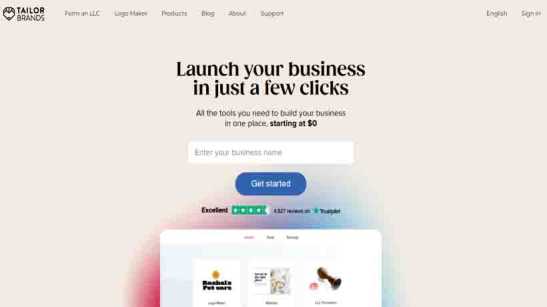
Tailor Brands is an AI-powered logo maker that helps users create professional logos in minutes. It is a web-based application that can be accessed from any computer or mobile device.
Tailor Brands uses machine learning to analyze your company name, industry, and style preferences to generate a variety of logo designs. You can then customize the logos to your liking and purchase the one you like best.
Tailor Brands has a number of features that make it a powerful tool for logo design:
- AI-powered logo generation: Tailor Brands’ AI engine can generate a variety of logo designs based on your company name, industry, and style preferences.
- Logo customization: You can customize the logos to your liking by changing the colors, fonts, and other elements.
- Expert feedback: Tailor Brands’ team of experts can provide feedback on your logos and help you choose the best one.
- Brand identity package: When you purchase a logo from Tailor Brands, you also get a brand identity package that includes a variety of marketing materials, such as business cards, letterhead, and social media templates.
Tailor Brands offers a free trial that allows you to create and customize a logo. The paid plans start at $29 per month and offer more features, such as unlimited logo designs, access to all features, and the ability to export logos in high resolution.
Here are some of the use cases of Tailor Brands:
- Creating logos for businesses: Tailor Brands can be used to create logos for businesses of all sizes, from startups to large corporations.
- Creating logos for organizations: Tailor Brands can be used to create logos for organizations, such as non-profits, charities, and schools.
- Creating logos for individuals: Tailor Brands can be used to create logos for individuals, such as freelancers, entrepreneurs, and artists.
If you are looking for an AI-powered logo maker to help you create a professional logo, Tailor Brands is a great option.
Top 10 Online Gaming Sites to Make Money In India | Online Casinos in India for Real Money
Read More :
- What are some dark sides of UPSC exam?
- 5 Strategies for Controlling Frustration
- 12 Habits of Highly Successful People
“Dear friends! I hope you have found this article “Best 12 AI tool for Graphic Design (September 2023)” informative and beneficial. Please feel free to share your questions and suggestions in the comments section below. Your feedback is much appreciated. Don’t forget to Share this article with your network.”